The process of downloading the My Memories Suite is very simple, and I was up and running in no time. The program has lots of pre-loaded templates that allow you to "fill in the blanks," so to speak, and just add pictures. I like to do my own thing, though, so I opted for a clean slate. That night and over the next couple of days, I created several layouts (warning: it's addictive!). These are two of my favorites:
What I love about this software is that it comes with so many backgrounds, embellishments, and frames. While it is easy to import your previously downloaded scrapbooking kits, there are plenty of elements to create beautiful pages without purchasing anything else; and it's not like all your pages would look the same. You could make many pages before having to use the same items twice.
Another perk is how easy to use this software is. There's a tab for everything you need on the right hand side and the buttons are very self-explanatory. The other software I've used to try to create scrapbook pages was much more complex and took lots of googling to figure out how to do everything; I was able to figure this software out with a little bit of experimenting.
While using the software, I realized that it would be useful for far more than scrapbook pages. When I wanted to make a banner for a friend's baby shower, I put My Memories Suite to the test once again. I was able to use the shapes already in the program to create an adorable keepsake for my friend's little girl. I was so happy with the way it turned out. I have plans for several more banners in the near future.
I haven't experimented with this idea yet, but I'm thinking we'll be able to incorporate this into our preschool activities. Creating "art" using the elements built into the program will be perfect for experimenting with colors and having Riley learn shapes. She loves "working" on the computer like Mommy and Daddy, so I'm thinking it will be a big hit.
Here's the exciting part:
My Memories wants to give one of you this software, too! I really think you'll love it.
To enter the giveaway, here's all you need to do:
Mandatory Entry: Head over to My Memories and leave a comment letting me know which scrapbooking kit or digital layout is your favorite (There are so many adorable ones to choose from! I purchased this one and I love it!)
For additional opportunities to win, you can:
- Follow A Day in the Life of the Brown Family with Google Friend Connect (top right). Leave a comment letting me know you've done that.
- Like the My Memories Facebook page and let me know in a comment.
In case you're impatient:
You will receive $10.00 off the My Memories Suite and
a $10.00 coupon off anything in the shop upon purchase
if you use the following coupon code
STMMMS10542



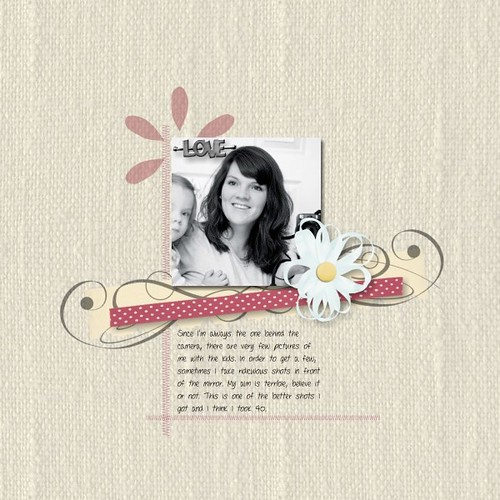


Wow, So many cute scrapbooking packs to choose from! I have 2 boys so of course I love the Playing with cars pack :)
ReplyDeleteI am now following your blog and liked My Memories on FB! Thanks for hosting this great giveaway :)
ReplyDeleteVery cool for you!!! I LOVE digital scrapbooking...how did I not know about this site??!! The Up, up kit is adorable!
ReplyDeleteI follow your blog. ;)
ReplyDeleteI like the My Memories FB page. ;)
ReplyDeleteWow, so many to choose from! I like "I'm Gonna Fly"
ReplyDeleteI like my memories on FB
ReplyDeleteI like the "By the Lily Pond" Kit from My Memories. It looks like lots of fun and I love fun kits.
ReplyDeleteFollowing "A Day in the Life of the Brown Family" with Google Friend Connect. (hare2go)
ReplyDeleteI "liked" My Memories FB page. :)
ReplyDeleteWishing you a very Happy Mother's Day! My son is 'all growed up' but I love kids of all ages and now that I've found your blog I'll be following to see your kids grow & see what you are doing with them as they grow. (hope that comes across the way I mean it which is in a good way!) They are adorable and you are blessed by God. From a sister in Christ.
ReplyDelete